Q3 2024 Product Updates
Oct 9, 2024
Q3 2024 introduced a range of powerful updates to Aviso; all focused on streamlining account management and improving operational efficiency. These enhancements include advanced AI-driven workflows for account research and planning, consolidated forecasting for effective management of multi-CRM instances, and weekly digest videos that provide real-time insights into your revenue health.
Additionally, updates like automated email logging from the mobile app, deeper Contact 360 insights, and bidirectional sync with communication tools further optimize sales workflows.
Here’s a breakdown of the key features in this release.
Account Research & Planning Made Autonomous with AI Workflows
Account management today faces challenges like complex buyer journeys, multi-stakeholder dynamics, and the demand for personalized strategies. Aviso's AI-powered tools simplify these complexities, enabling autonomous account management and empowering sales teams to build stronger relationships and drive growth.
With faster, more accurate account research insights, closer tracking of account plan progress, detailed monitoring of objectives, and dynamic account insights all in one place, Aviso helps you manage and grow accounts with precision. Here’s how:
1.a. Insights Map
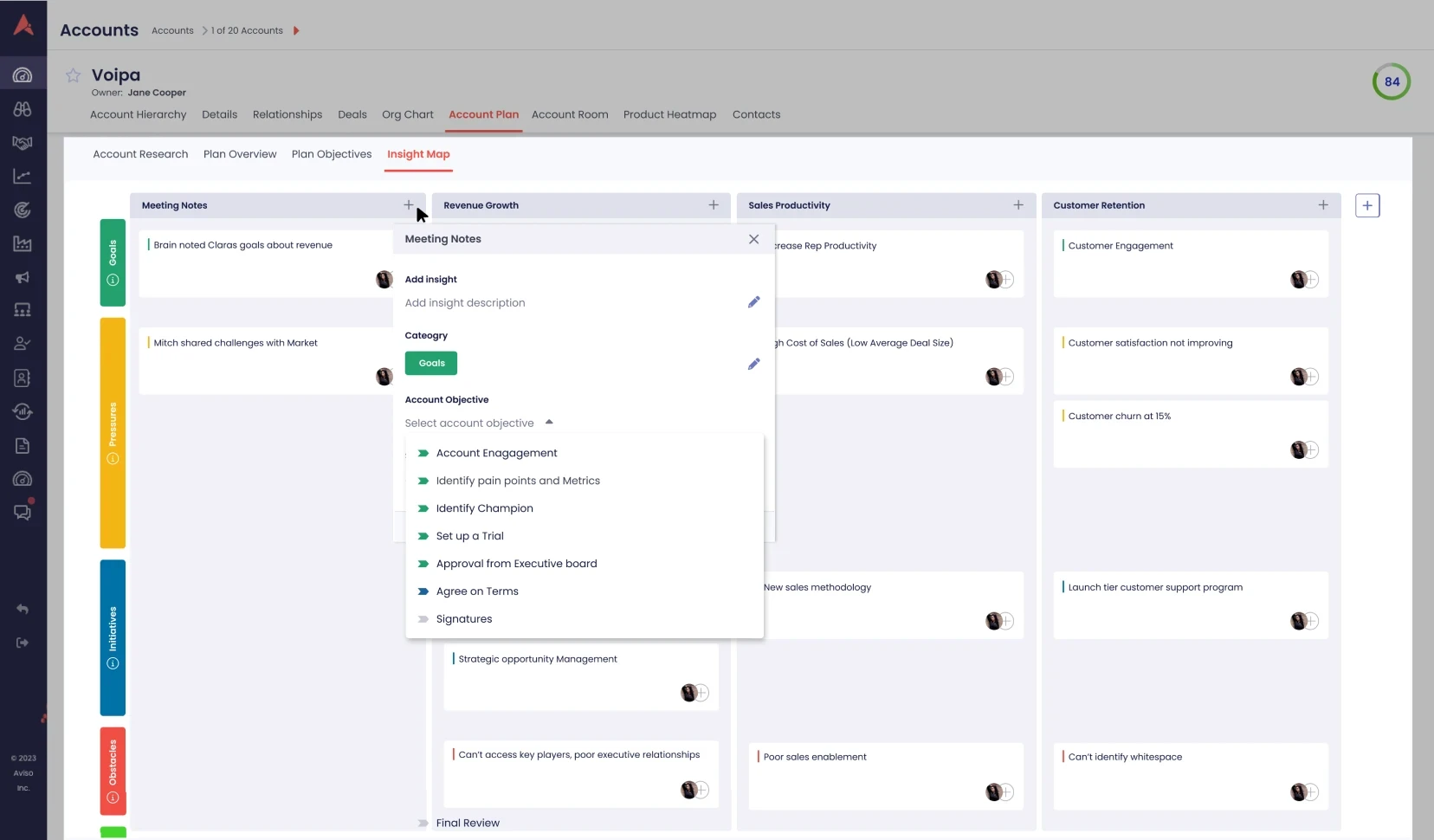
What is it, and how does it help?
Aviso's new Insight Maps feature is designed to help sales teams efficiently organize and access customer information in one place. This solution allows sales reps to document critical customer details such as goals, challenges, and contacts within a structured information matrix. This central repository of information enhances collaboration across the revenue team, improves strategic account planning, and maintains continuity through changes in account ownership, empowering your team to deliver targeted, effective sales strategies throughout the customer lifecycle.
Where to find it:
Accounts > Account Grid > Click on the desired account > Account Plan > Insights Map
1.b. AI Workflows for Company Research (10-K Report, Earnings Call Analysis, and More)
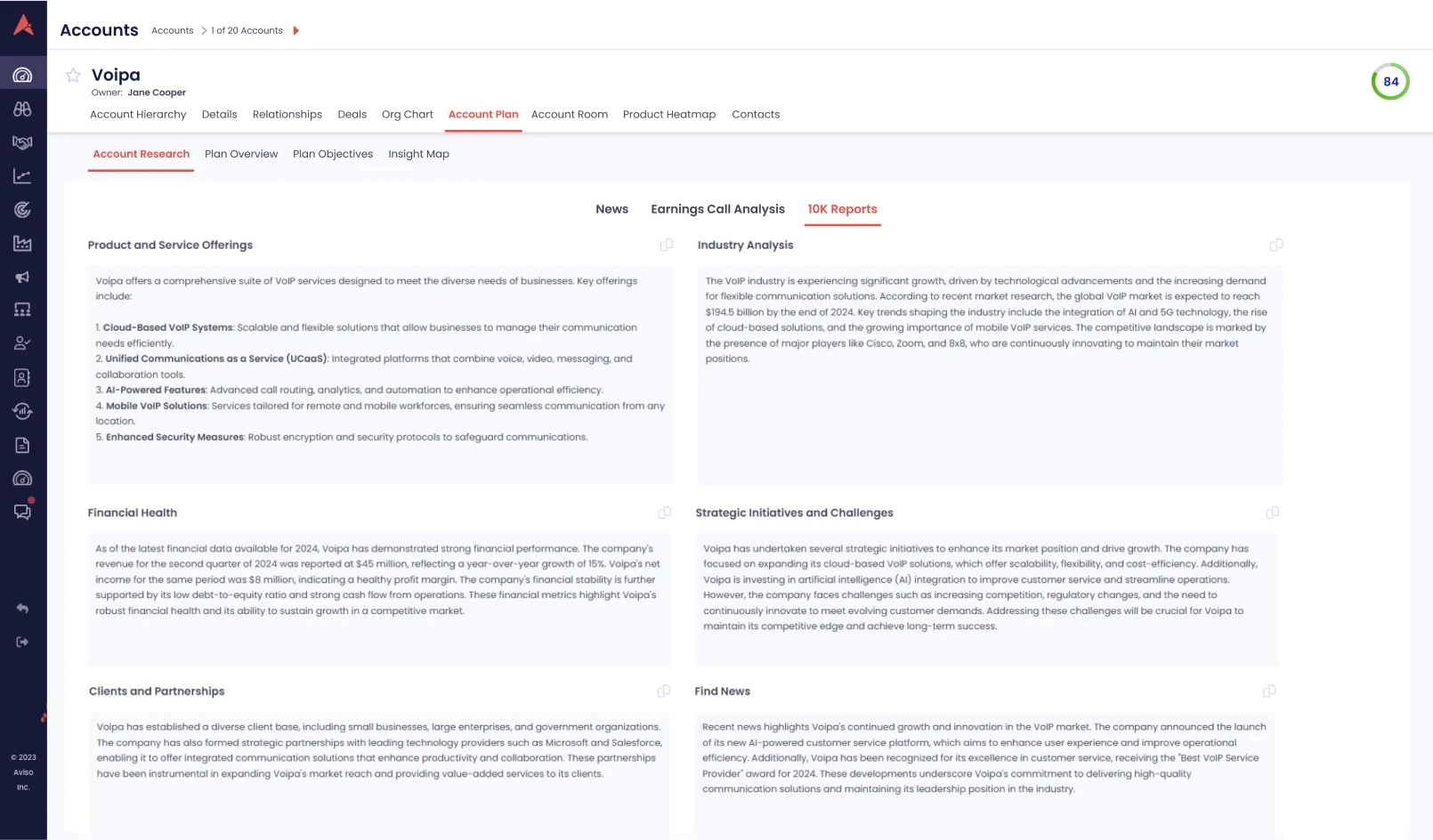
What is it, and how does it help?
Aviso's account research feature automates the gathering and analysis of critical data, offering sales teams deep insights that enhance their strategic account planning. The comprehensive news feed keeps teams informed of the latest updates on accounts and industry trends, enabling personalized and relevant communication. The earnings call analysis distills lengthy transcripts and complex charts from earnings calls from thousands of companies into digestible key insights aiding sales professionals in critical decision-making. Additionally, the 10-K report insights offer an in-depth view of a company's financial health, risks, compliance, and outlook, allowing for the creation of highly customized value propositions. Together, these features save time, improve efficiency, and give sales teams a competitive edge by equipping them with the knowledge to anticipate account needs and craft timely, impactful sales pitches.
Where to find it:
Accounts > Account Grid > Click on the desired account > Account Plan > Account Research
1.c. Plan Overview
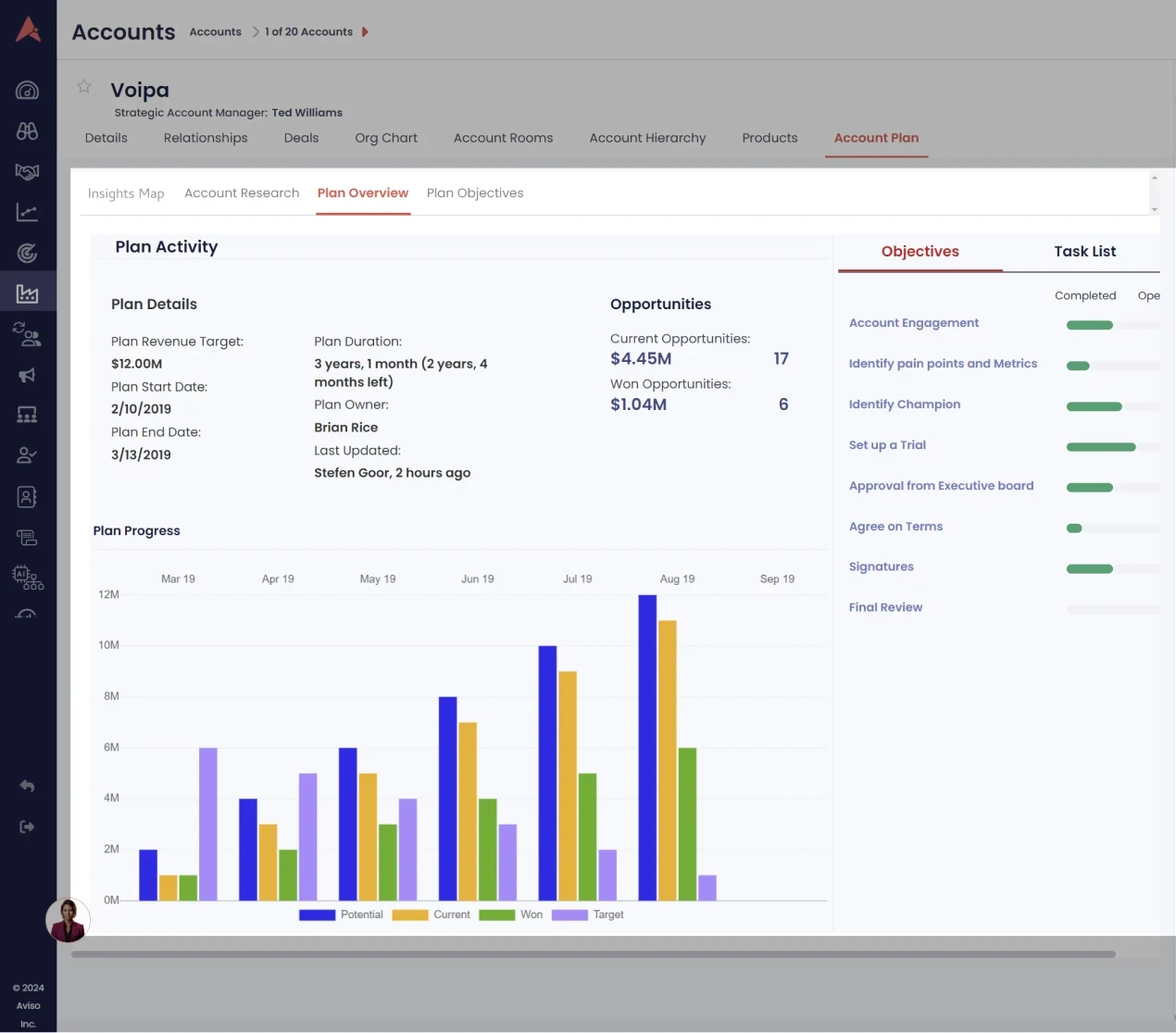
What is it, and how does it help?
Aviso’s 360-degree Account Overview streamlines strategic planning by consolidating key aspects of account management, such as Plan Details, Progress, Objectives, and Task Lists, into a unified platform. This feature enhances efficiency, accountability, and strategic alignment throughout the sales cycle. The Plan Objectives feature, in particular, allows sales teams to monitor goal achievement continuously, enabling timely interventions, ensuring strategic alignment, and driving focused efforts toward meeting account goals.
Where to find it:
Accounts > Account Grid > Click on the desired account > Account Plan > Plan Overview
1.d. Plan Objectives
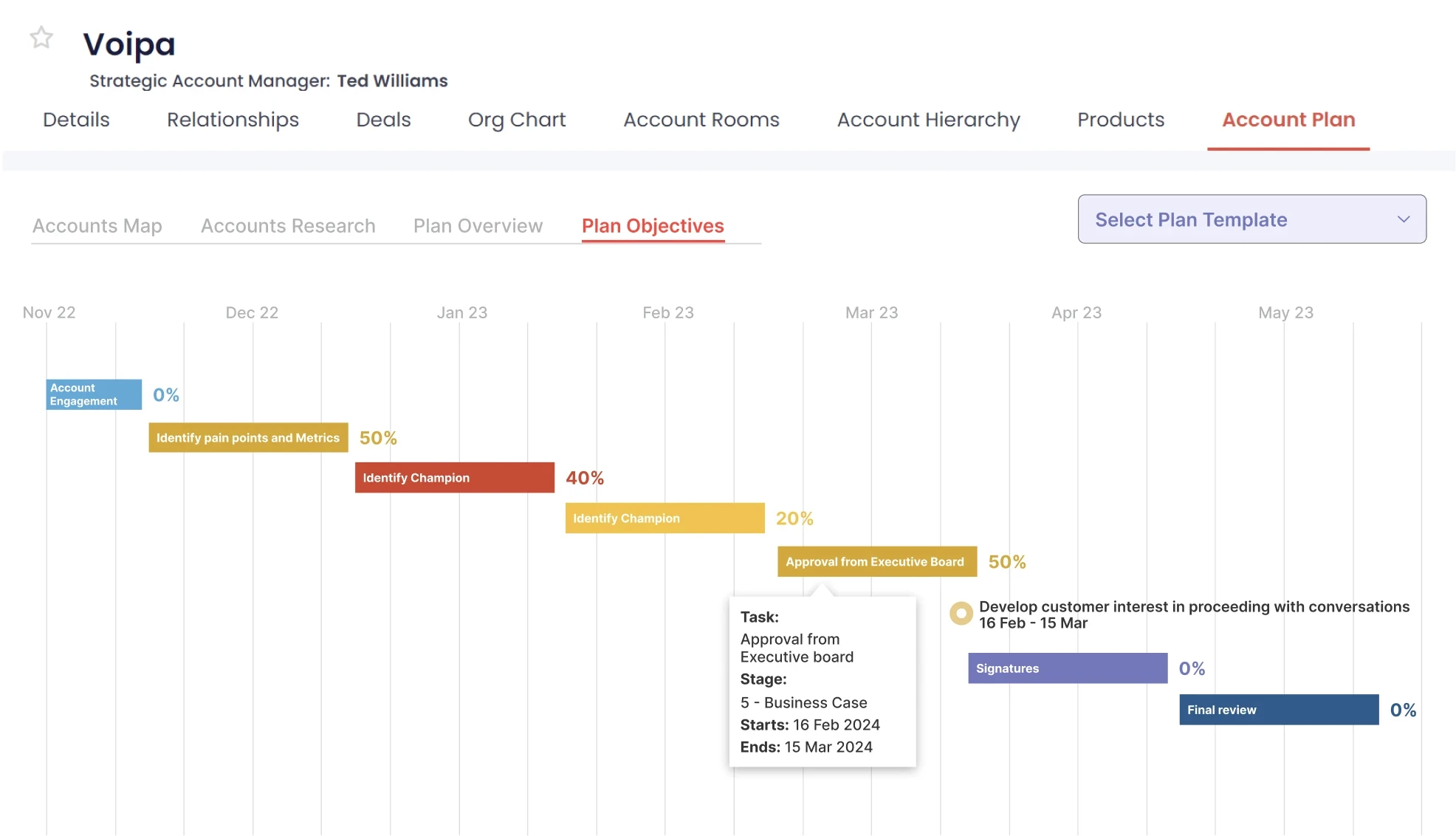
What is it, and how does it help?
Under the Plan Objectives tab, account owners can use an intuitive Gantt chart to visually track the progress of their objectives. It provides a clear snapshot of where tasks stand, making it easy to spot potential delays or areas needing attention. By clicking on any objective, users can quickly access detailed insights about the stage in the sales process and key timelines, allowing for strategic focus. This real-time tracker enhances accountability and helps teams promptly address any deviations, ensuring that the plan stays aligned with its goals.
Where to find it:
Accounts > Account Grid > Click on the desired account > Account Plan > Plan Objectives
Simplify Multi-CRM Management with Consolidated Forecasting
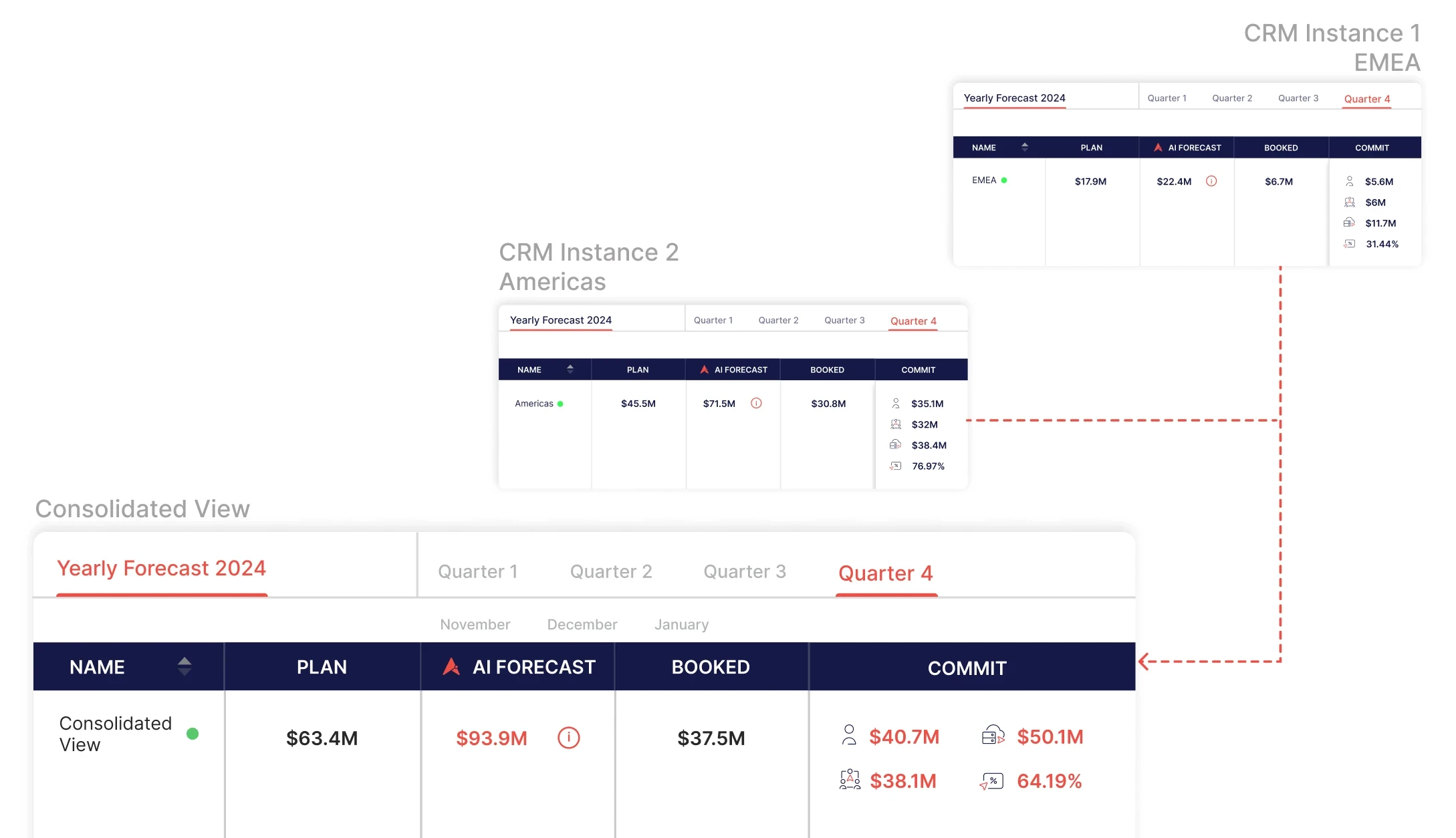
What is it, and how does it help?
We are excited to introduce Aviso's new Consolidated Forecasting feature, a powerful tool designed to simplify how you manage multiple CRM instances. With this update, you can now view unified forecasts across different geographies, product lines, and business units without the hassle of switching nodes. Our aim is to streamline your forecasting process by providing real-time, consolidated data views, which enhance accuracy and reduce the time you spend on manual data reconciliation. By integrating data from various CRM instances into a single dashboard, you can make quicker, more informed decisions, thereby improving efficiency and effectiveness across your sales operations. We believe this update will significantly enhance your ability to oversee and direct your sales strategies more effectively.
Where to find it:
Deals > Select ‘Consolidated’ forecasting on the top right corner
Contact 360, Now with More Insights
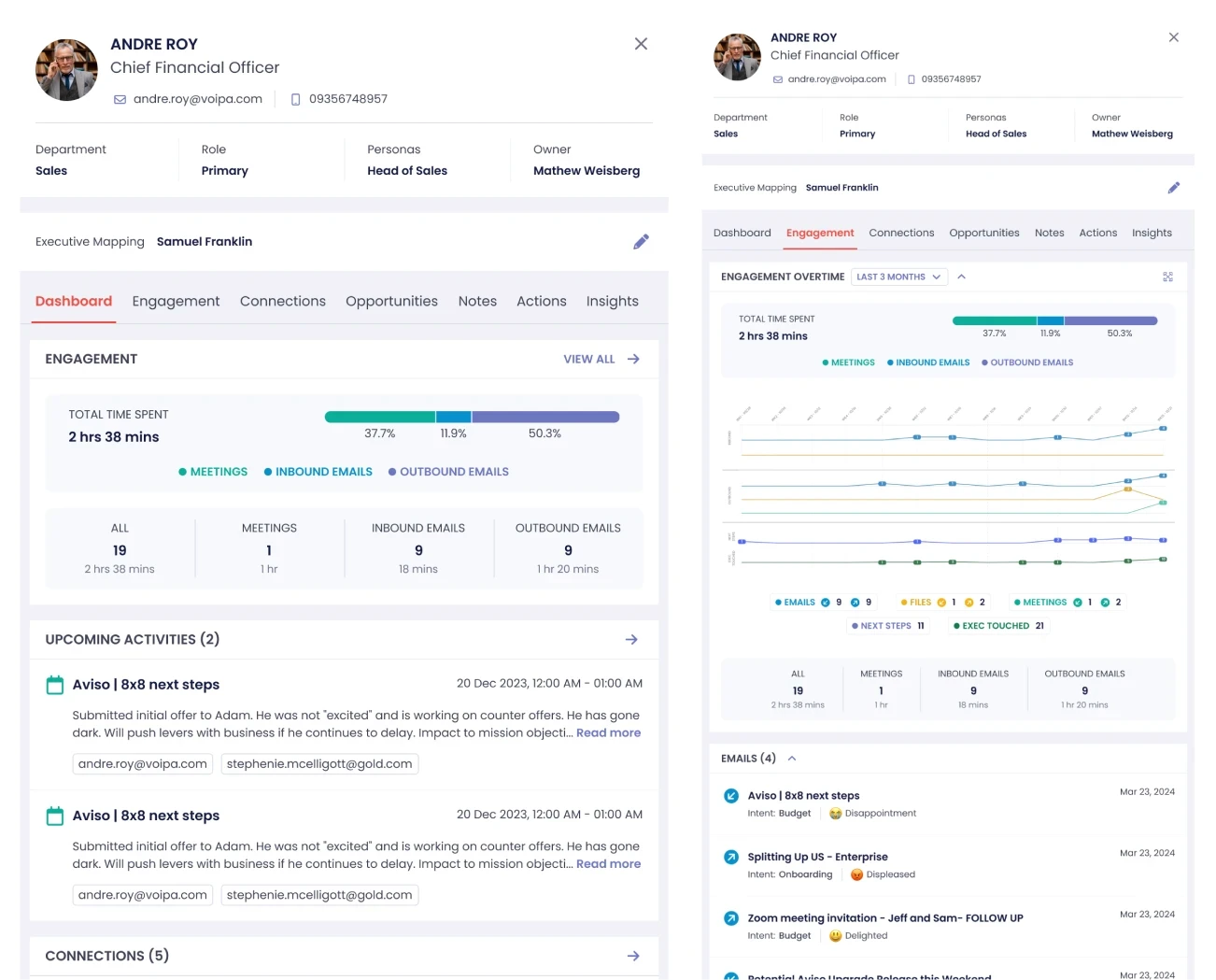
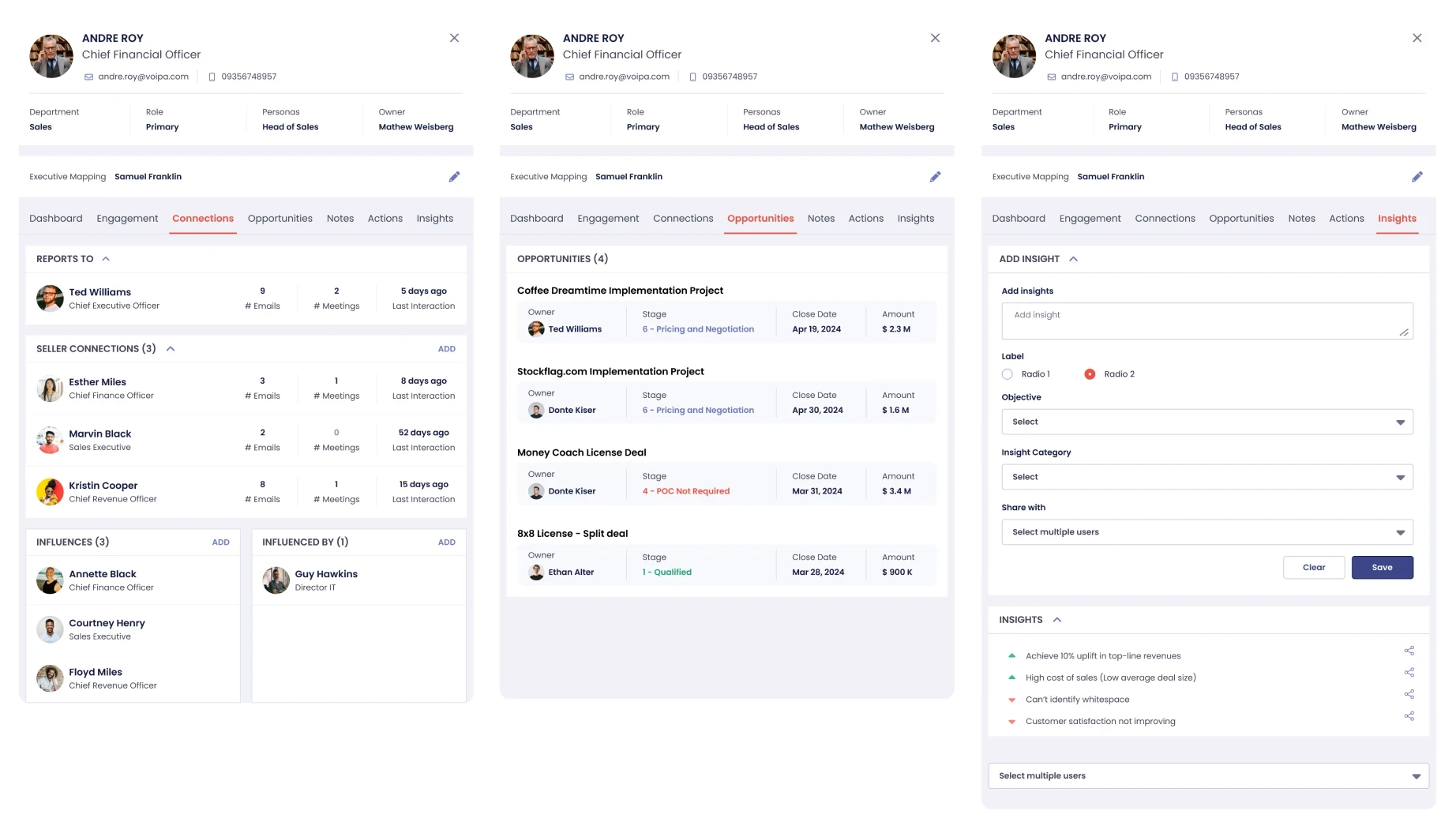
What is it, and how does it help?
The enhanced Contact 360 provides sales leaders with clearer visibility into key relationships, engagement patterns, and contact influence, enabling more efficient deal tracking and multithreaded outreach. The dashboard offers a snapshot of contact engagement, including time spent in meetings, emails, and tasks, alongside key connections, open opportunities, and contact attributes. The Engagement tab highlights shifts in momentum, while the Connections tab maps relationships for more focused engagement with decision-makers. Opportunities and Notes tabs display deal details and track critical information, while the Actions tab manages follow-ups. Insights aligns strategies with contact needs, and Behavioral Insights tracks communication patterns and provides AI-driven outreach suggestions for personalized engagement.
Where to find it:
Deals > Select the desired deal > Org Chart > Click on any contact tile > Browse the tabs in the right side of the screen
Aviso Conversation Intelligence - Bidirectional Sync with Slack/Webex/Teams
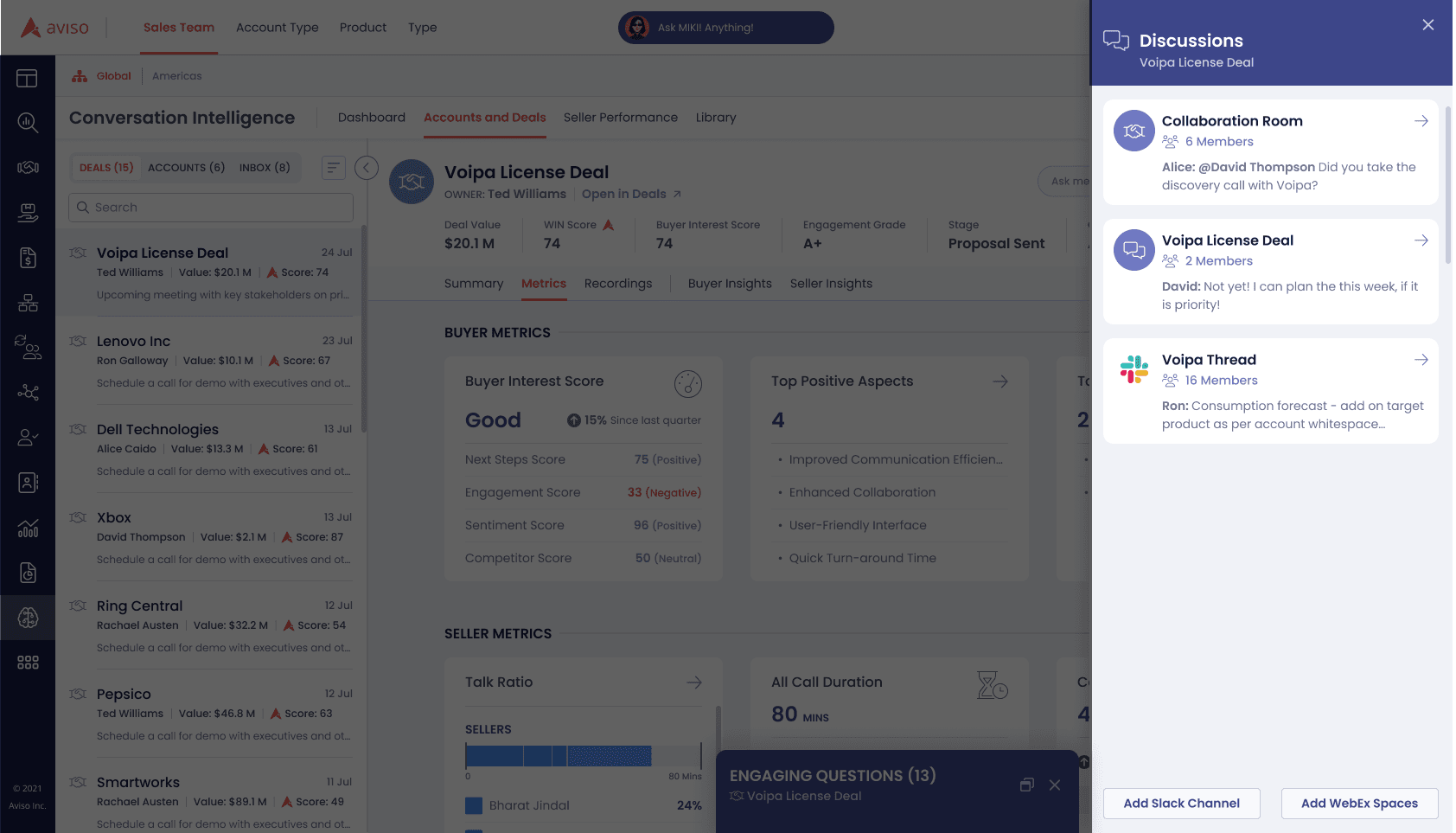
What is it, and how does it help?
Introducing bidirectional sync for Aviso Conversation Intelligence with Slack, Webex, and Microsoft Teams. This integration allows sales teams to not only sync conversations and meeting transcripts in real time but also receive actionable notifications triggered by specific events in Aviso directly within Slack.
Notifications appear in a personal, private Slack channel (called 'Aviso AI') for each user when key interactions occur, such as comments on calls they follow, replies to their comments, or mentions. Admins can also create and manage trigger rules to send notifications to public or private channels based on important filters and topics, like pricing discussions, customer concerns, competitor mentions, or coaching moments.
This integration streamlines workflows, ensuring important insights and sales activities are captured and tracked across platforms without manual data entry.
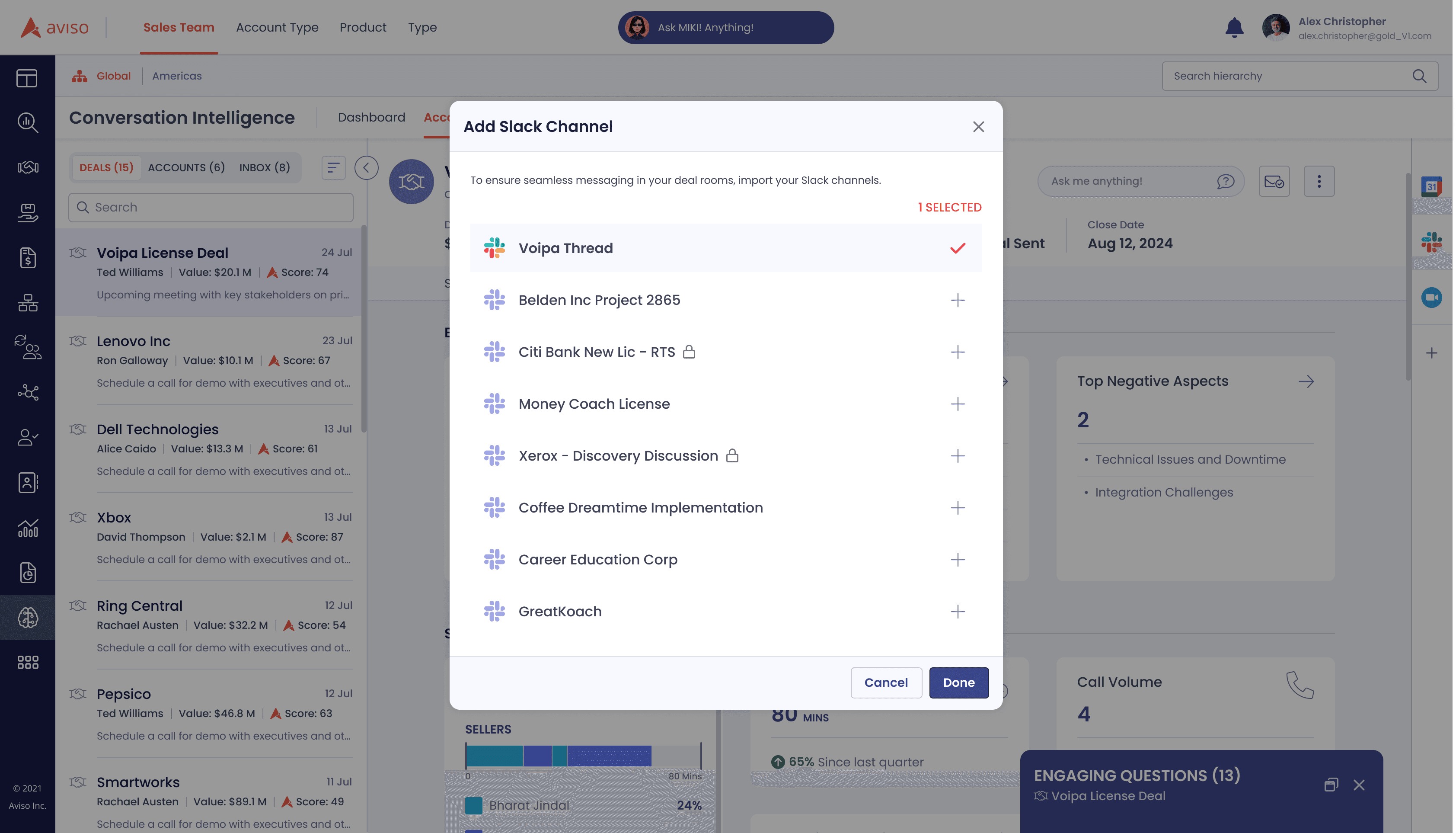
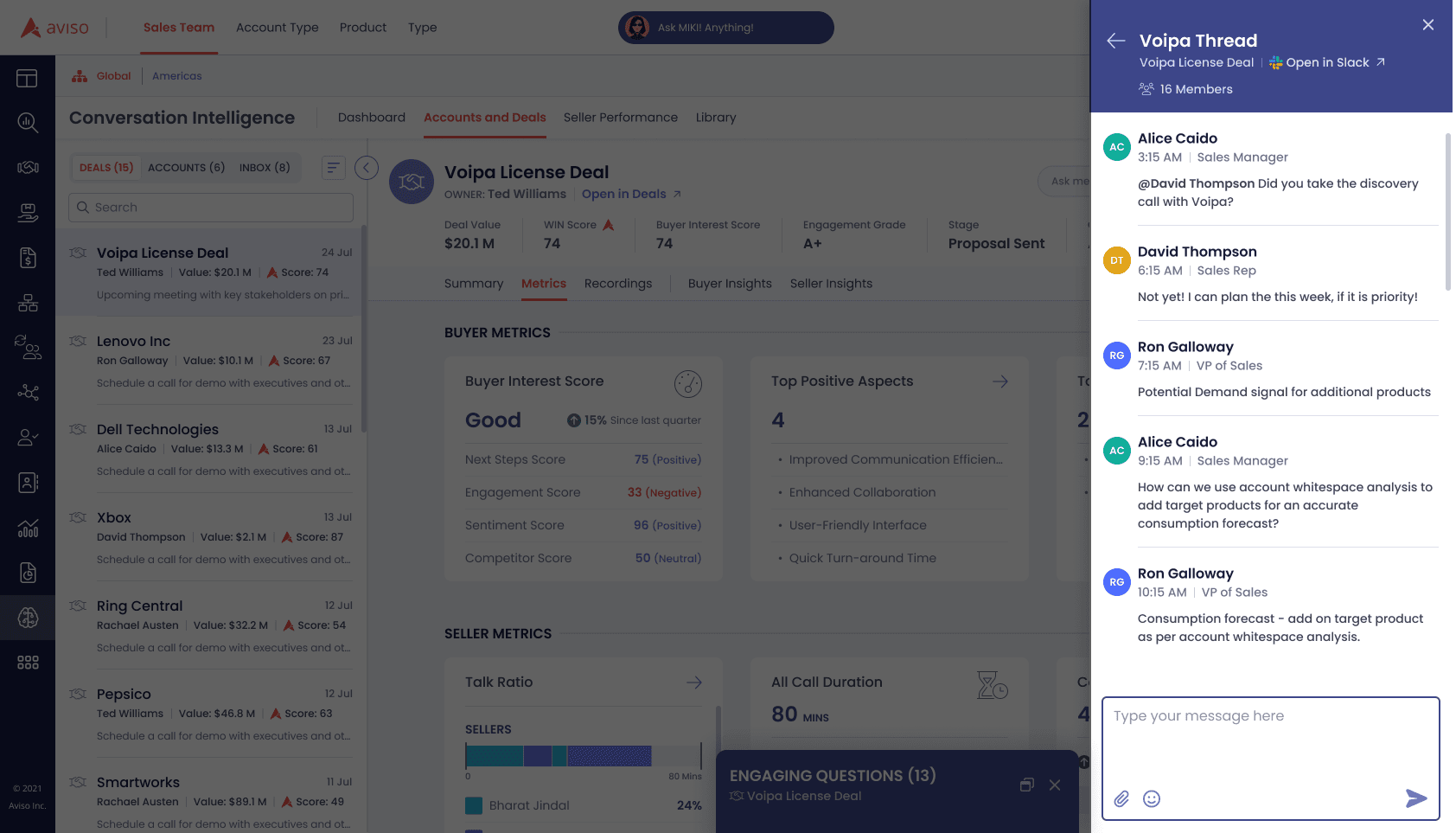
Where to find it:
Collaboration Workspace > Import Slack or Webex channel > Add the desired channel > Click on Deal Rooms to access Slack/Webex within Aviso CI
No Time to Lose with Summarized Videos on Your Revenue Health
What is it, and how does it help?
Start your week with a 2-3 minute video briefing from your AI Chief of Staff, MIKI, attached to your weekly digest email. MIKI highlights critical data points like bookings growth, pipeline shifts, and deals at risk, delivering role-specific insights. Sales managers can quickly identify underperforming business units and stagnant deals, enabling prompt coaching and action. Sales reps receive personalized updates on deal momentum and key account activities, helping them focus on high-probability opportunities. Sales leaders get a top-down view of organizational health, spotting emerging risks and receiving strategic recommendations to drive better outcomes. MIKI’s concise video ensures swift, data-driven decisions and timely interventions.
Where to find it:
Every Sunday, you will receive the weekly digest email in your inbox.
Contact CRM Writeback from Mobile App Mailbox
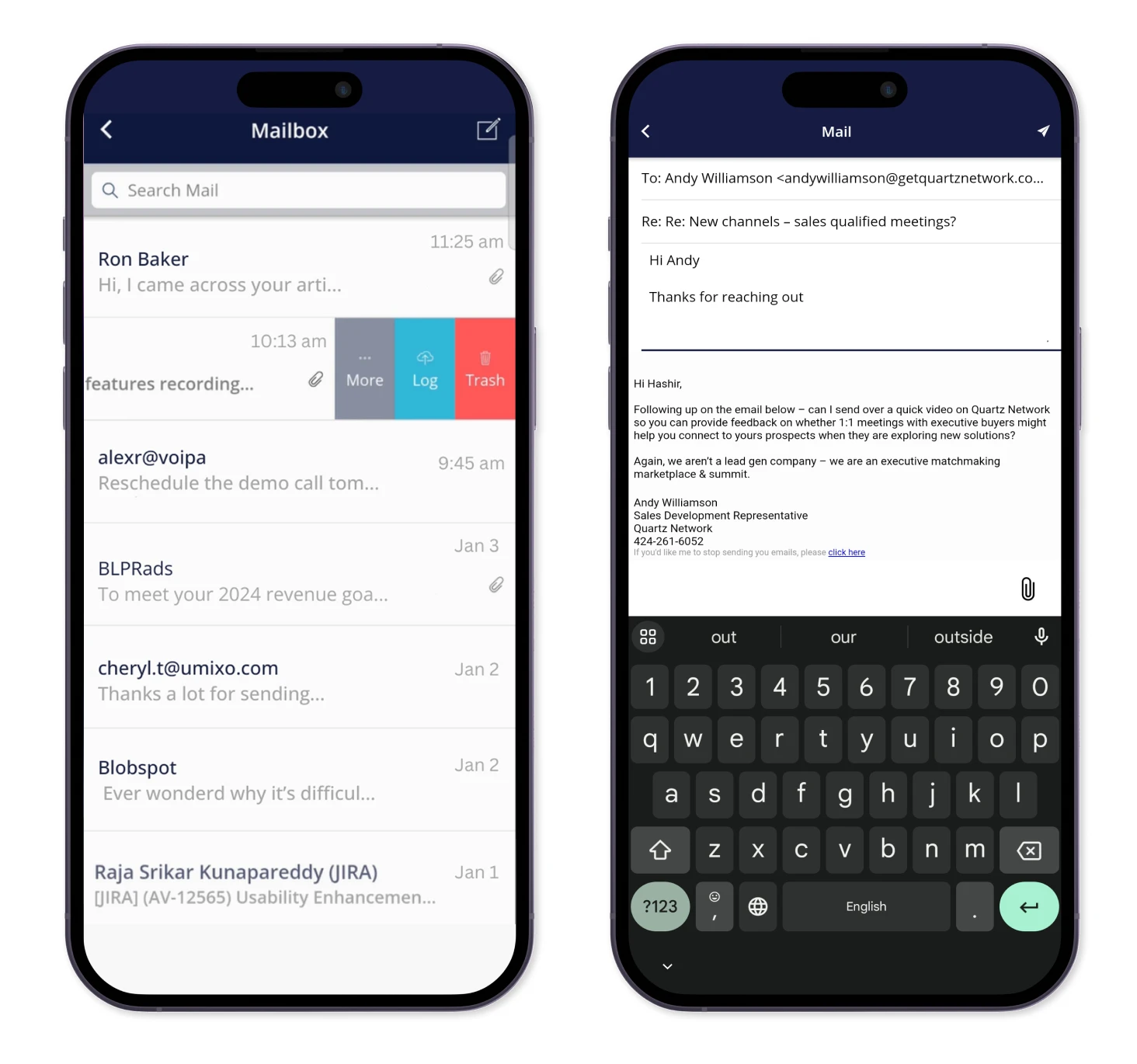
What is it, and how does it help?
We're enhancing the Mailbox feature in the Aviso mobile app to make it more efficient and intuitive for sales teams. Now, when logging emails to Salesforce, the app will automatically check if the email address is linked to an existing Contact. If a match is found, the Contact will be added without user intervention. If not, users can easily create a new Contact within Salesforce directly from the app. After logging the email, a follow-up screen will allow users to create tasks or events in Aviso, streamlining workflows and saving time.
These will streamline email logging, reduce manual data entry, and allow sales reps to quickly schedule follow-up tasks or events.
Where to find it:
Aviso mobile app > More > Mailbox > Swipe left on an email > Log email address to Salesforce
Eliminate Churn with Customer Success Playbook
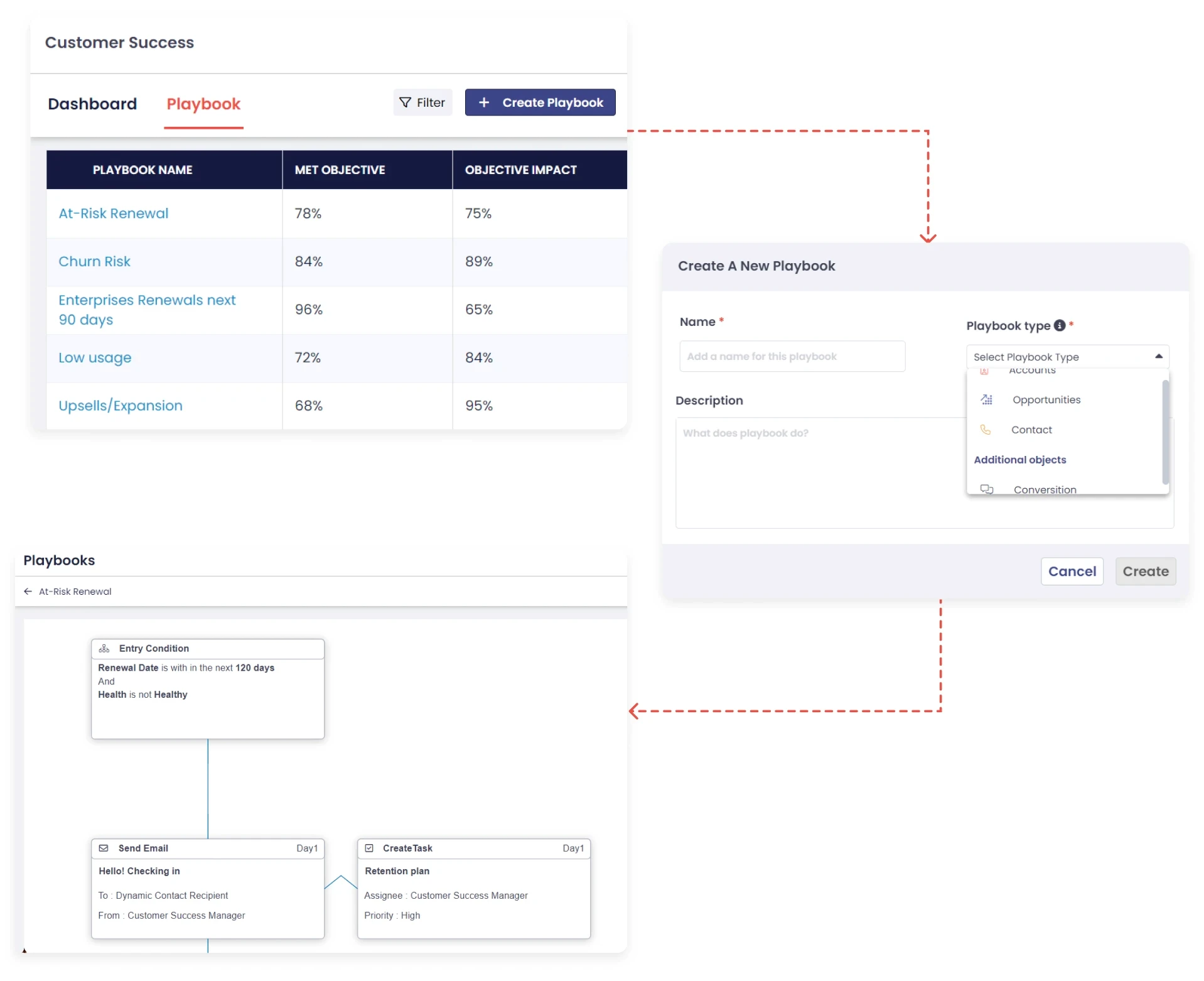
What is it, and how does it help?
Aviso's Customer Success Playbooks allow Customer Success Managers to automate and execute predefined actions for key stages in the customer journey, such as onboarding, renewals, upsells, and churn prevention. By triggering specific actions based on account milestones or events, CSMs can address customer needs more efficiently, ensuring no opportunity or risk is missed. This feature helps streamline processes like improving product usage, identifying renewal opportunities, and preventing churn, allowing CSMs to focus on value delivery while managing multiple accounts with less manual effort. Playbooks are customizable, offering flexibility to tailor workflows to each customer’s unique situation.
Where to find it:
Customer Success > Playbook
Self-Create Columns to Track Deal-Level Information on Forecasting Grid
What is it, and how does it help?
We have introduced a new feature to our forecasting module: the Forecast Grid Configuration. This capability allows sales teams to easily customize and manage the layout of their Forecast Grid, tailoring it to their unique needs. With this feature, users can seamlessly add, update, delete, and reorder columns, ensuring the grid perfectly aligns with their forecasting and planning processes. By enabling precise customization, this feature enhances the accuracy of forecasts and enables sales teams to make faster, data-driven decisions.
Where to find it:
Go to the admin section, open "Config Tool," and select "Forecast Grid."
Choose the quarter you want to update.
Check existing columns, then use "Add New Field" to create a new one as needed.
Confirm the new column is added, then save your changes.
Ensure the new column is visible and functional in the Forecast module.
Conclusion
Q3 2024 updates directly address the need for more efficient account research, precise forecasting, and seamless team workflows. With AI-powered insights, consolidated forecasting, customizable forecast grids, and integrated communication tools like Slack and Webex, your team can manage accounts and drive growth more effectively.
Stay tuned for our next release as we continue rolling out features to keep you ahead of the curve.






