Spring 2024 Product Updates
Mar 28, 2024
Aviso's Spring 2024 rollout brings exciting tools: think of instant AI insights for calls, smarter lead routing based on predictive analytics, and org charts that now reveal the real influencers in a deal. Plus, we've made finding anything in your sales data a breeze with a new global search. Need a deeper dive into account details? Our customizable flashcards (for subscription based models) have you covered. And for those looking to fine-tune their sales dialogue, our enhanced conversation analysis and dynamic sorting will be game-changers. Lastly, keeping CRM contacts fresh is now simpler than ever. Let's dive into how these innovations can supercharge your sales strategy.
Let's explore how these updates can be leveraged to elevate your sales processes.
1. Instant Conversation Insights with Ask Anything

What is it, and how does it help?
"Ask Anything" is an AI-driven feature in Aviso's Conversation Intelligence platform that fetches actionable insights from a sales call using natural language processing (NLP), thus improving sales productivity. It enables sales managers to review sales calls quickly without spending hours or going through call summaries. They can get to the point quickly with this feature - get specific answers to specific questions such as -
Q - Give me Ted Williams's call performance summary with the Voipa deal.
Q - Did the seller mention our competitors, and in what context?
Q - Was there any noticeable impact on the buyer's interest or willingness to move forward?
Where to find it?
Collaboration Workspace > Recordings > Select the desired Smart Transcript > Click on Ask Anything
2. Maximize Lead Conversion Rate with Predictive Lead Routing & SDR Recommendations
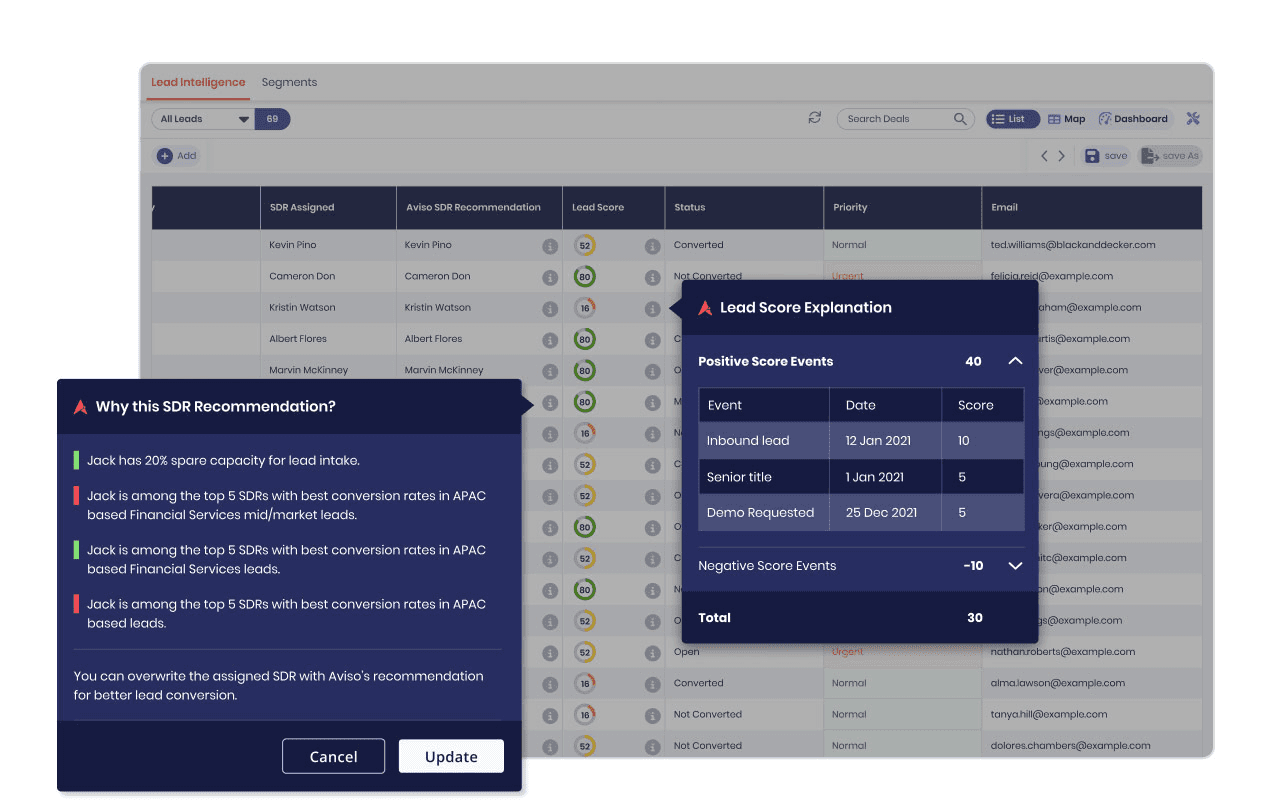
What is it, and how does it help?
We recently rolled out Lead Scoring and SDR Recommendations as part of our Lead Intelligence solution. Lead Scoring evaluates historical data and additional signals to accurately predict a lead's likelihood of conversion, assigning each lead a score that signifies its conversion potential. Complementing this, the SDR Recommendation system utilizes past performance metrics to suggest the most suitable SDRs for each lead. It provides a ranked list of the top candidates based on their track record with similar leads.
The integration of these features brings a host of benefits to sales teams. With Lead Scoring, reps can prioritize their pipeline, focusing on nurturing the leads most likely to close and thus optimizing resource allocation. The clarity provided by score explanations allows for a more strategic approach to each lead. Meanwhile, the SDR Recommendation feature aligns leads with the SDRs that are best positioned to succeed based on historical conversion rates. This enhances the efficiency of the lead conversion process and maximizes the chances of boosting conversion rates, ensuring that sales teams operate at peak performance and effectiveness.
Where to find it?
Lead Intelligence > Go to the Lead Score column and click on the ‘'i' button to view the Lead Score Explanations > Go to the Aviso SDR Recommendations column and click on the ‘'i' button to understand why a specific SDR has been suggested against a lead.
3. Enhanced Org Charts with Influence Maps & Contact Deep-Dive

What is it, and how does it help?
We have enhanced our Dynamic Org Charts with the rollout of two pivotal features: Influence Maps and Contact Details. Influence Maps bring a visual and analytical layer to organizational charts, displaying the power dynamics within an organization through color-coded lines that depict the level of influence contacts have over one another. This allows sales teams to strategize more effectively, concentrating on individuals who wield significant influence in decision-making processes and adjusting their approach to harness this influence for deal progression.
Simultaneously, the addition of Contact Details provides a deep dive into each contact's role, goals, and unique challenges, enabling reps to personalize engagement tactics. By synthesizing these insights, sales reps can identify and connect with key decision-makers and discover potential internal advocates. These enhancements transform the org chart from a static list of names and titles into a dynamic tool for strategy development, offering a comprehensive understanding of client structures and interpersonal relationships that are crucial for accelerating the sales process and boosting the success rate of deal closures.
Where to find it?
Deals > Click on the desired account > Click on Org Chart
4. Streamlined Data Discovery with Global Search
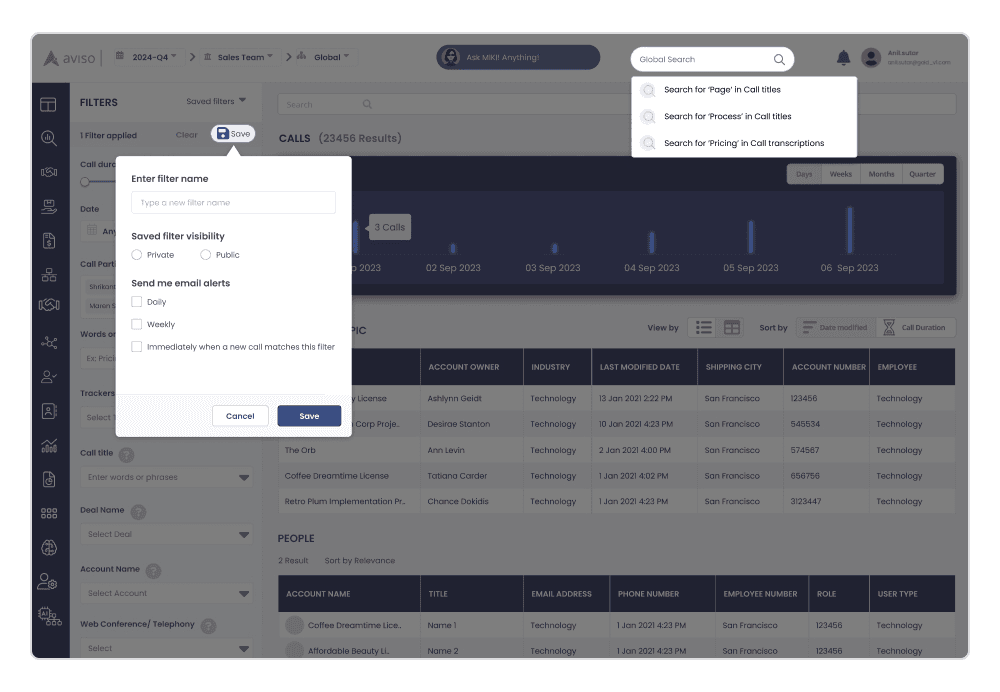
What is it, and how does it help?
Aviso's Global Search is a robust feature designed to streamline how sales leaders access and manage information within the platform. It allows users to perform expansive searches across various parameters, including calls, participants, deals, and accounts, using over 100 customizable filters.
This enhances efficiency by enabling quick navigation to the precise data needed. By saving filter configurations and setting up alerts for new matching calls, sales leaders can stay on top of their pipelines, monitor customer interactions more effectively, and easily make strategic decisions.
This function significantly upgrades data discovery and analysis within the Aviso platform, promoting a more proactive and informed sales management approach.
The Global Search components include:
Search by Call Participants: Search calls by participant involvement, whether hosted, attended, or invited.
Search by Account Name: Locate calls linked to CRM-listed customers, prospects, or leads by name.
Search by Deal Name: Find calls related to specific CRM-listed deals or opportunities.
Search by Words or Phrases: Look up calls mentioning certain words or phrases, with options for exact or conditional matches.
Search by Trackers: Use trackers to find call segments restricted by tracker settings.
Search by Call Title: Search for calls with titles containing specific keywords and various conditional options.
Where to find it?
Aviso Dashboard > Click on Global Search in the top right corner of the screen
5. Flash Cards for Quick Account Overview (for Subscription-Based Models)

What is it, and how does it help?
The Aviso Account Cards interface offers an expansive, customizable view of individual accounts that is pivotal for subscription-based forecasting models. These cards present a wealth of tailored insights and analytics, such as CRM data, alongside Aviso's predictive insights. With its adaptable design, the interface enables sales teams to adjust displayed fields and metrics to align with specific account requirements.
Key features include dynamic Current Revenue Retention (CRR) graphs reflecting short-term and long-term trends, crucial subscription details like start and end dates, renewal timings, and comprehensive Annual Recurring Revenue (ARR) figures. Additionally, it showcases stages in the Customer Engagement Operations (CEO) process, from evaluation to delivery, alongside indicators of account sentiment and engagement levels, which are essential for pinpointing upselling and renewal opportunities.
Customization capabilities extend to field labels and data source mapping, ensuring that the insights directly apply to the sales context. This depth of customization facilitates strategic planning and operational streamlining, thus fostering stronger customer relationships and propelling revenue growth. The Aviso Account Cards serve as a strategic asset, providing sales teams with a singular view into account trends, health, and actionable opportunities at an account level.
Where to find it?
Accounts > Click on the desired account name > Scroll down to see the account cards
6. Enhanced Conversation Analysis with Custom Keyword Trackers

What is it, and how does it help?
Aviso’s Conversation Intelligence product now includes smart trackers with a keyword tracker configuration, enhancing the admin's capability to customize and categorize crucial keywords from sales calls.
This advanced feature allows for the targeted improvement of sales strategies by structuring data for critical analysis of call content. It ensures sales teams take advantage of key conversation points, leading to more informed follow-ups and refined sales approaches.
Smart tracker empowers user admins to define custom topics and themes, offering structured insights into customer interactions and priorities.
Where to find it?
Collaboration workspace > Recordings > Smart-transcript > Metrics > Keyword Tracker
7. Better Account Management with Dynamic Sorting

What is it, and how does it help?
The new update to Aviso's interface introduces an enhanced column sorting feature, which is particularly observable in the 'Engagement' column of the accounts table in the above image. Sales teams can now apply filters to rapidly organize account engagement data through email interactions and meeting frequency metrics. This functionality empowers sales professionals to prioritize and strategize their engagements with accounts effectively, offering them a quick, clear view of which accounts are highly engaged and may require more immediate attention or are ripe for upselling opportunities.
Users can also organize accounts alphabetically by 'Account Name,' enhancing the user's ability to locate and manage accounts quickly. This update provides sales teams with a more streamlined, efficient method to navigate large volumes of account data. The ease of finding an account by name allows for quicker action on sales-related activities, thus improving productivity and the overall effectiveness of the sales operation.
Where to find it:
Accounts > List View > Apply the filters on the desired columns
8. CRM Contact Enrichment with Aviso’s Contact Master
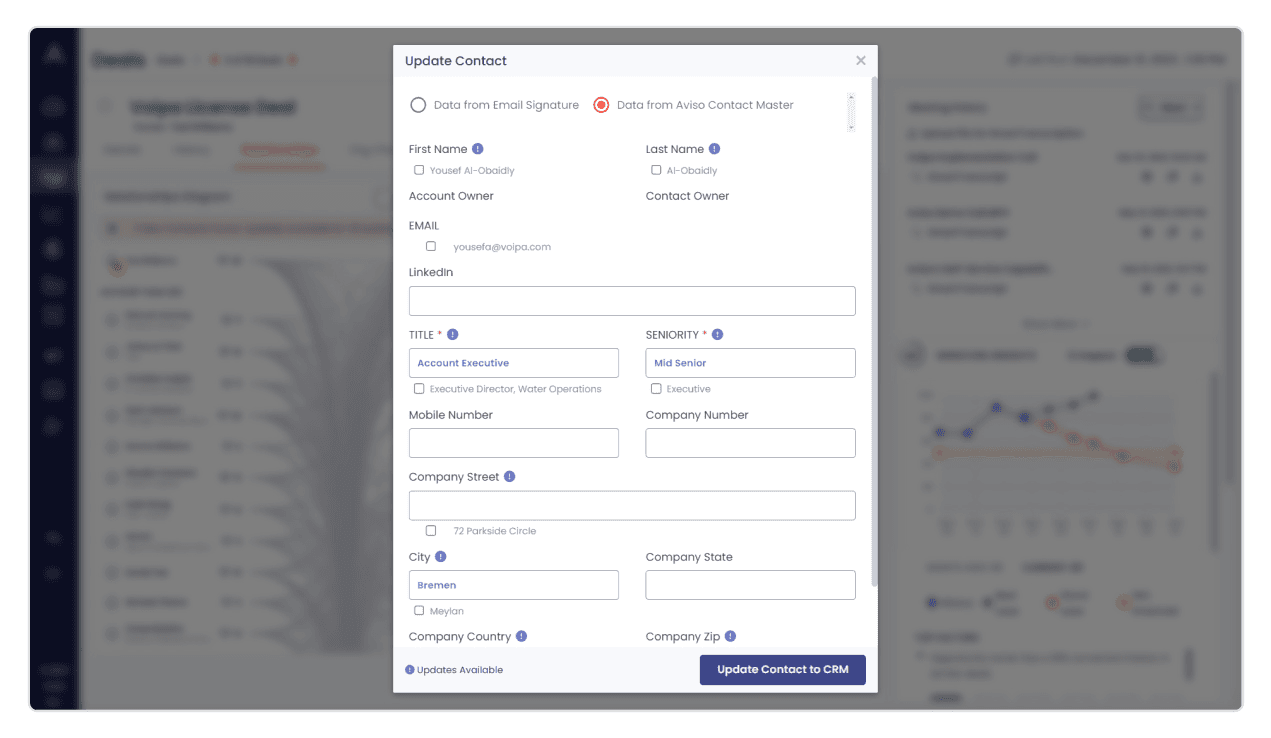
What is it, and how does it help?
Aviso's latest update on contact enrichment now leverages Aviso’s Contact Master to fetch comprehensive data for contacts. Users can review and confirm the enriched contact information before writing it back to their CRM directly from the UI, as shown in the screenshot. This update streamlines the data verification process, ensuring that the sales team has the most current and accurate contact details at their disposal, thus enhancing the effectiveness of their sales and marketing strategies. The seamless integration and easy-to-use interface support efficient contact management, a crucial aspect of maintaining robust customer relationships.
Where to find it:
Deal Grid > Relationships > Hover over the desired contact > Click on the cloud icon > Select Data from Aviso Contact Master> Update the contact
Alternatively - Account > Select the desired account > Relationships > Hover over the desired contact > Click on the cloud icon > Select Data from Aviso Contact Master> Update the contact.
Conclusion
With these Spring 2024 updates, Aviso solidifies its commitment to refining sales processes through technology. By integrating AI insights, enhancing data navigation, and improving CRM accuracy, we're providing sales teams with the tools they need to navigate today's competitive landscape more efficiently. Whether through better lead management, strategic planning, or personalized customer interactions, these updates are designed to support your sales goals. We're excited to see how these new features will empower your team to achieve greater success.
To learn more about the Aviso platform and solutions, visit www.aviso.com.






